Bricks are a popular choice for building fireplaces and exterior walls due to their durability and aesthetic appeal. They come in various sizes and types, and estimating the number of bricks required for a project can often be challenging.
Our Brickwork Calculator eliminates the guesswork, allowing builders to accurately estimate the number of bricks needed for a specific structure. It also accounts for wastage, such as broken or damaged bricks.
How to Use the Brickwork Calculator?
To calculate the number of bricks required, you’ll need to input the following:
- The height, length, and thickness of the wall or structure.
- The dimensions of the brick (height, length) and the thickness of the mortar used.
The calculator will provide two key results:
- The total number of bricks needed for your structure.
- The adjusted number of bricks after accounting for wastage.
Most brickwork calculators support both half-brick and single-brick thick walls.
Additional Tools
- Brick Mortar Calculator: Helps determine the amount of mortar required.
- Brickwork Cost Calculator: Estimates the overall cost of the bricks.
When used together, these tools make estimating brickwork straightforward and efficient.
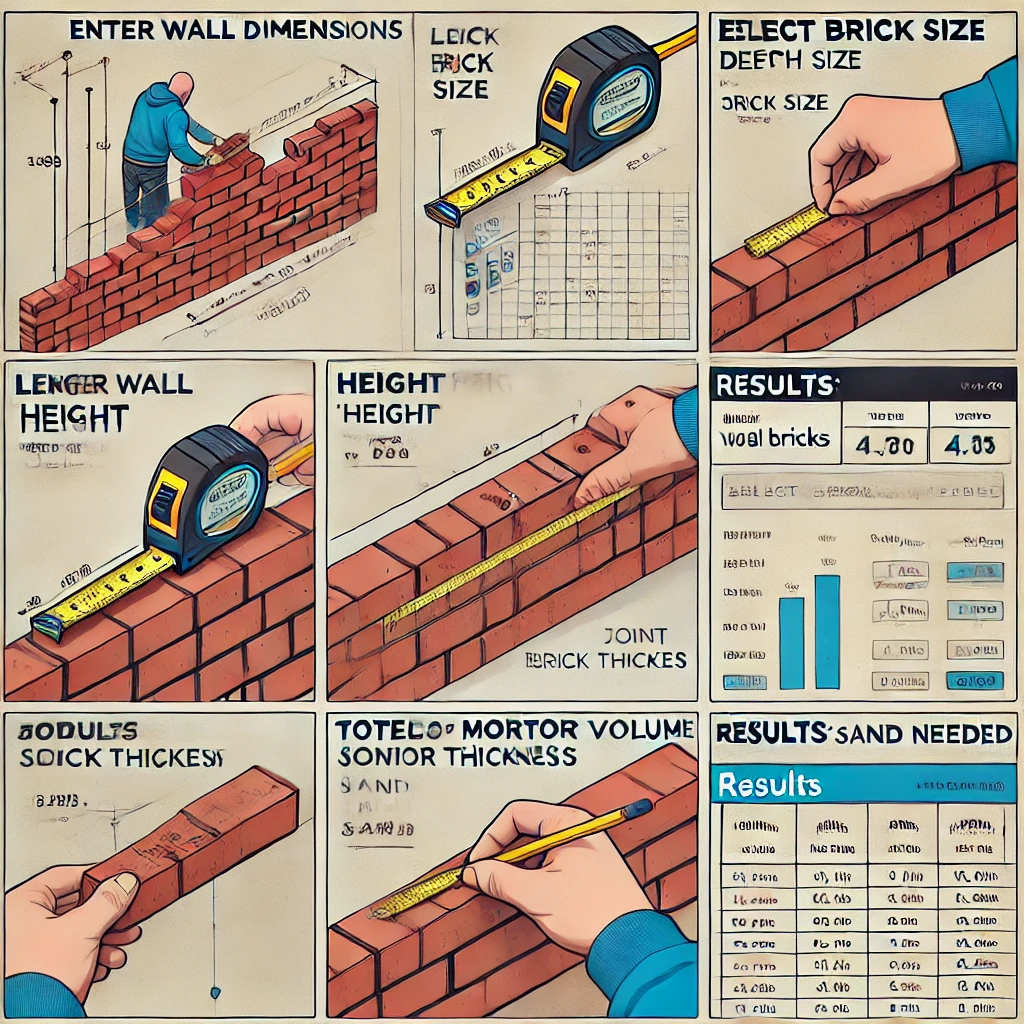
Where Can Our Brickwork Calculator Be Used?
Our calculator is versatile and can be used for various applications, including:
- Brick wall calculations
- Retaining wall block calculations
- Brick mortar mix calculations
- Paving brick calculations
- Brick step calculations
What Our Brickwork Calculator Does:
- Calculates the number of bricks required per square meter (m²)
- Estimates the amount of mortar needed
- Provides an estimated cost for the brickwork
What Does Our Brickwork Calculator Estimate Do?
What our concrete cost estimation calculator does not include:
- Preparation work
- Tools and equipment
- Labor costs
- Material transport
- Reinforcement, mesh, or joints
- Concrete pumping
Suggested Tools for Brickwork Projects:
- Wheelbarrows
- Shovels
- Buckets
- Cement mixers
- Leveling tools
- Trowels
Watch Our Tutorial Video
For step-by-step instructions on using the brickwork calculator, watch our video below. It will guide you through calculating brick costs and quantities for your project.
Download Our Concrete Calculator
If you find our calculator useful, feel free to download it and register your interest in our mini-course, where we dive deeper into construction calculations.
Share and Connect
If this tool adds value to your work, please share it on your favorite social media platform or get in touch with us for more information!
Frequently Asked Questions
What is a brickwork calculator?
A brickwork calculator is a tool used to estimate the number of bricks, mortar, and other materials required for a construction project involving brick walls. It helps to plan efficiently by providing an accurate count based on the dimensions of the wall and the type of bricks being used.
How do I use a brickwork calculator?
To use a brickwork calculator, you typically input the dimensions of your wall (height, length, and thickness), the size of the bricks you are using, and the mortar joint size. The calculator then estimates the number of bricks and other necessary materials, such as mortar.
What factors affect the number of bricks required for a wall?
Several factors influence the number of bricks required, including the dimensions of the wall, the size of the bricks, the thickness of the mortar joints, and the type of bond pattern used (e.g., running bond, Flemish bond).
Why is it important to accurately calculate the number of bricks for a project?
Accurately calculating the number of bricks is essential for avoiding delays, excess costs, or material wastage. An accurate count ensures you have the right amount of materials for your project, preventing shortages or the need for additional purchases.
Can a brickwork calculator account for different types of bricks and bonds?
Yes, most brickwork calculators allow you to choose different types of bricks and bond patterns, which can affect the total number of bricks required. Make sure to select the appropriate settings for your specific project to get an accurate estimate.




